Best Practices for Airtable IDs
02 Jan 2025When working with Airtable, I've started to develop some good practices regarding IDs in my tables.

Airtable has a concept of a Primary Field, which is the "main" field of a given entry, displayed as the first column in Grid view. It can be any field of the table (even a formula aggregating several fields), and will be used in the UI to represent the row.
But Airtable also has an internal notion of a RECORD_ID() (a string like recR5nCNhl3SHbC1z). It's an internal ID, and if you're only using the Airtable UI, you'll never see them.
But the moment you start using the API, it's everywhere, as it's the canonical way to identify a record.
I developed the habit of making the RECORD_ID() visible in all my tables. The first thing I do when I create a new table, is to add a field called UUID, set it as a formula, with a value of RECORD_ID(). That way, I have an easier mental mapping between what I can see in the UI and what I interact with in the API.
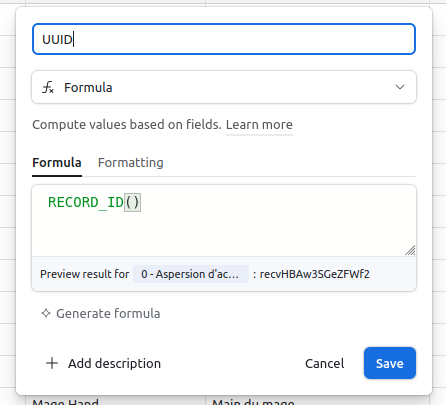
I also tend to name my Primary Field code, and make it a concatenation of unique (but short) identifiers of my record. That way, I can easily identify them, sort them, etc. I never use that field anywhere but in the UI.
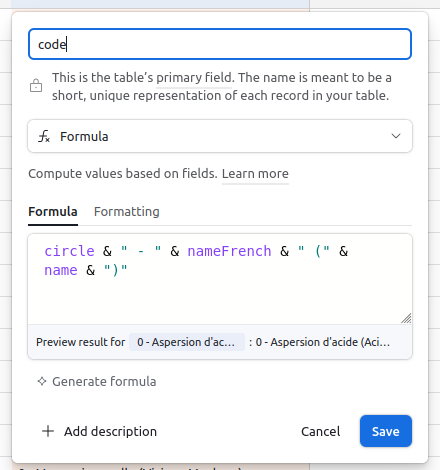
Coming from a dev background, not understanding the difference between the visible Primary Field and the hidden RECORD_ID() has been one of the first things that tripped me up when I started plugging Airtable with Make. Having the UUID clearly exposed in the UI and the record makes everything way simpler.
Want to add something ? Feel free to get in touch on Bluesky : @pixelastic.bsky.social