Spectrum, a script to see your terminal 256 colors
06 Sep 2012Here is a little script I hacked together to display in your terminal all the colors available in the 256 color spectrum, as well as a visual representation of them.
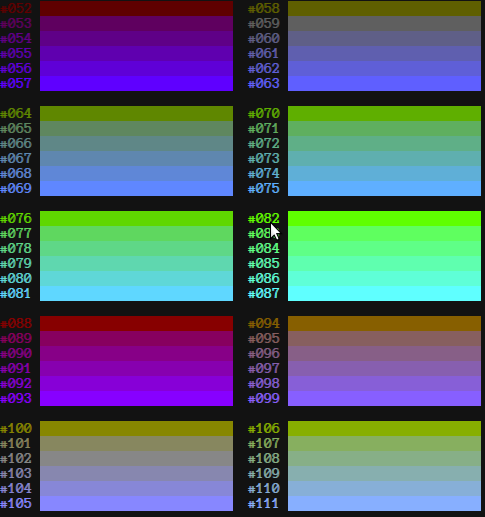
The oh-my-zsh project actually ships with a method named spectrum that does pretty much the same thing, but I found that it was hard to actually get a real feel of what the color where with the original output. So I coded this one.
It does not display the colors in the range {000..015} because those are dependent on your terminal configuration. Also, the output is split in blocks of 6 lines, with 2 blocks displayed side by side. You can modify those values in the script if you want to make it easier to read on you screen. I use 2 and 6 because it is what is the more readable on my tiny netbook screen.
Ok, enough talk, here is the script
#!/usr/bin/zsh
# Display the terminal 255 colors by blocks
# Long space is long
local space=" "
for i in {0..22}; do space=$space" "; done
# Number of color lines per block
local lines=6
# Number of blocks per terminal line
local blocks=2
# Tmp var to hold the current line in a block
local m=0
# Tmp var to hold how many blocks are filled
local b=0
typeset -A grid
# We want to display the blocks side by side, so it means we'll have to create
# each line one my one then display all of them, and after that jump to the
# next set of blocks
for color in {016..255}; do
# Current line in a block
m=$((($color-16)%$lines))
# Appending the displayed color to the line
grid[$m]=$grid[$m]"^[[01m^[[38;5;${color}m#${color} ^[[48;5;${color}m${space}^[[00m "
# Counting how many blocks are filled
[[ $m = 5 ]] && b=$(($b+1))
# Enough blocks for this line, display them
if [[ $b = $blocks ]]; then
# Reset block counter
b=0;
# Display each line
for j in {0..5}; do
echo $grid[$j]
grid[$j]=""
done
echo ""
fi
done
# Display each remaining blocks
for j in {0..5}; do
echo $grid[$j]
grid[$j]=""
done
Oh and one last word. You might want to pipe the output to less to make it easier to read if you're on a small screen like me.
Want to add something ? Feel free to get in touch on Bluesky : @pixelastic.bsky.social