Better listing of docker images and containers
29 Sep 2015I recently started using Docker more and more for my development needs. I struggled a bit at first with the difference between images and containers, and all the relative commands (build, run, stop, start).
One thing that I was really not happy about was the output of the docker ps and docker images commands. It displays more information than I really need, and it does not fit on small terminal screens.
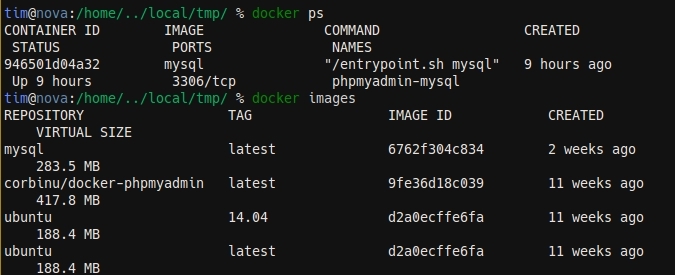
So I started hacking a couple of wrapper scripts to provide a much better display. And here is what I came up with:
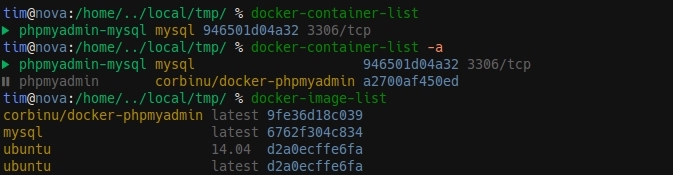
Show me the code
You can find the code for each wrapper script on GitHub (docker-container-list and docker-image-list).
The idea behind each is basically the same. I get the initial output of the command, parse it to extract the data that interests me, sort it, then display it with colors.
The docker ps command has an optional argument of --format that lets you choose what kind of information you'd like to display, using placeholders. The documentation on that is not really great (some placeholders are not defined in the doc), but overall this makes the parsing very easy.
The docker images command on the other hand does not provide such option, so I resorted to split the output in ruby to get the data from the first three columns.
For the sorting of containers, I decided to display first the running containers, then the stopped one. For images, this is a simple alphabetical ordering first on the name, then on the tags.
Then come the colors. I'm already using some kind of similar wrappers for the most common git commands, and I'm already using colors to display tags and hashes, so I re-used those colors here. I tried to stay consistent and use the same color for the same kind of data in both displays (images in yellow, hashes in blue).
I also prefixed each container with a small icon, telling me if the container is currently running or is stopped. I use a patched version of the Hack font here, with Octicons added.
Aliases
Of course, typing docker-container-list and docker-image-list is way too long, so I aliased it to 4-letters aliases. I use docl and doil, that stands for docker container l and docker image list.
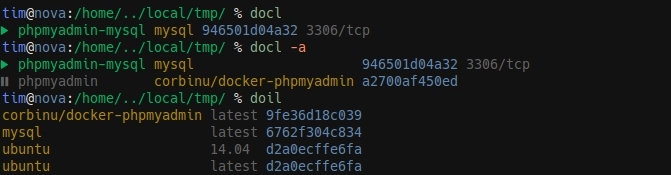
I use this notation a lot in my aliases. They are inspired by vim and follow the {Namespace}{Object}{Action} pattern. The Namespace part here is do for docker (I also have namespaces aliases for apt-get, tmux or git for example). Then I use i or c for images and containers. And finally l for list.
I plan to write another blog post on my git aliases one day.
Want to add something ? Feel free to get in touch on Bluesky : @pixelastic.bsky.social